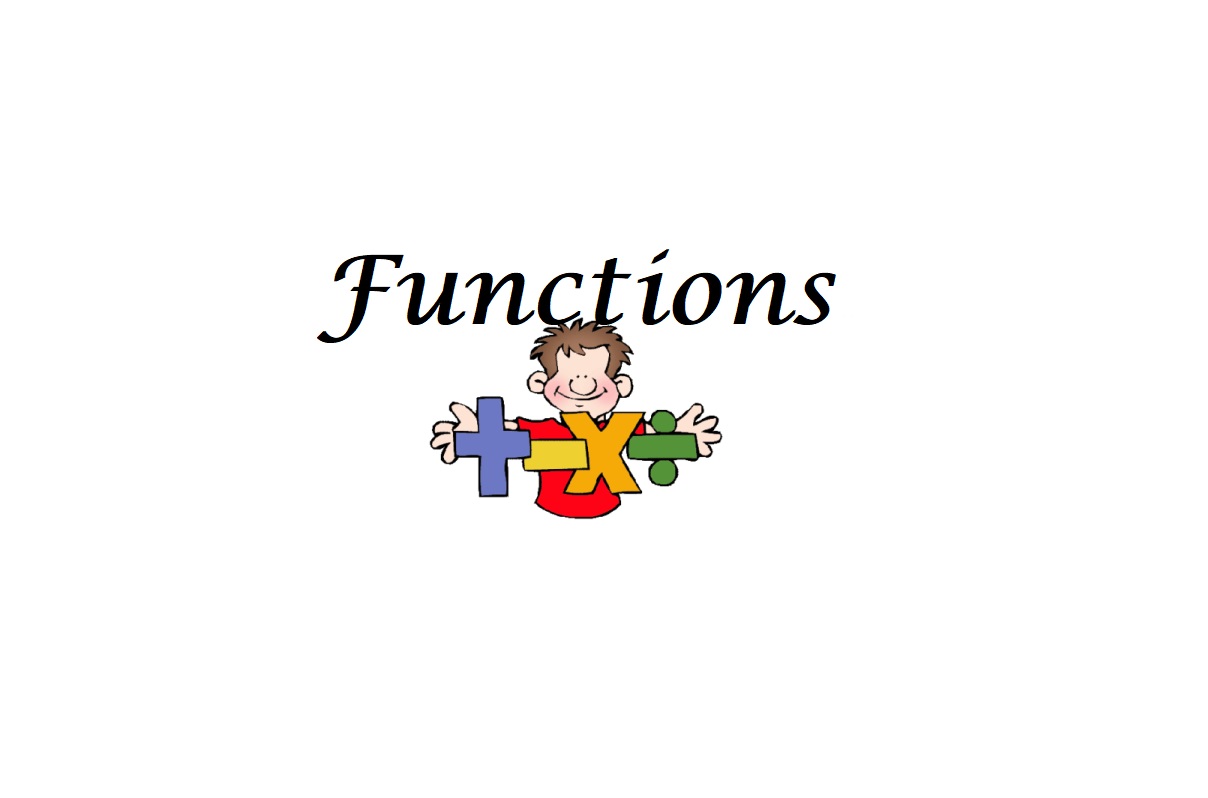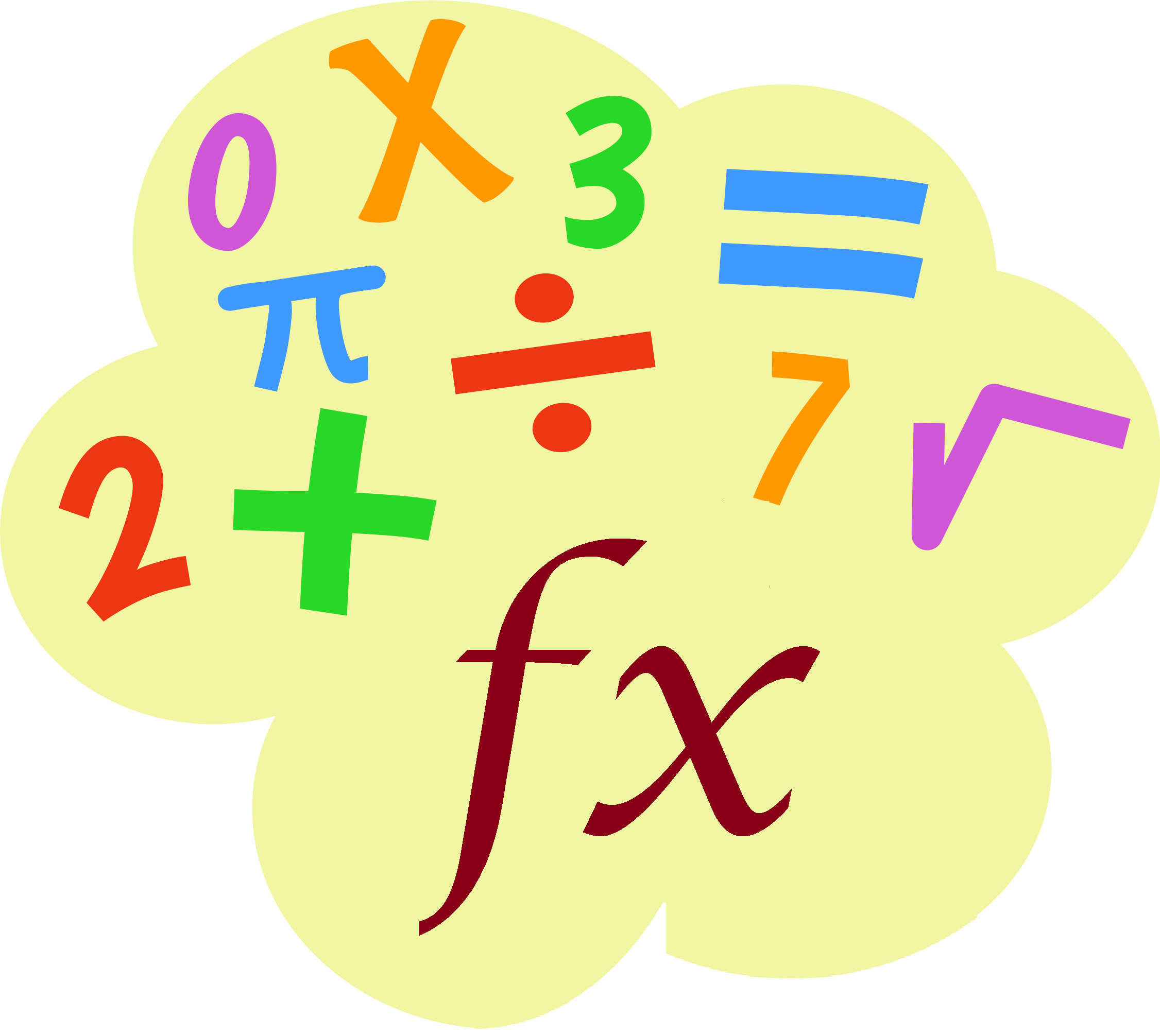Excel Rank without ties Example
This tutorials shows how to Rank numbers without ties in Excel. To assign rank without ties, you can use a formula based on the RANK and COUNTIF functions. Formula =RANK(A1,range)+COUNTIF(exp_range,A1)-1 Explanation In the example shown, the formula in E5 is: =RANK(C5,points)+COUNTIF($C$5:C5,C5)-1 where “points” is the named range How this formula works This formula breaks ties with …