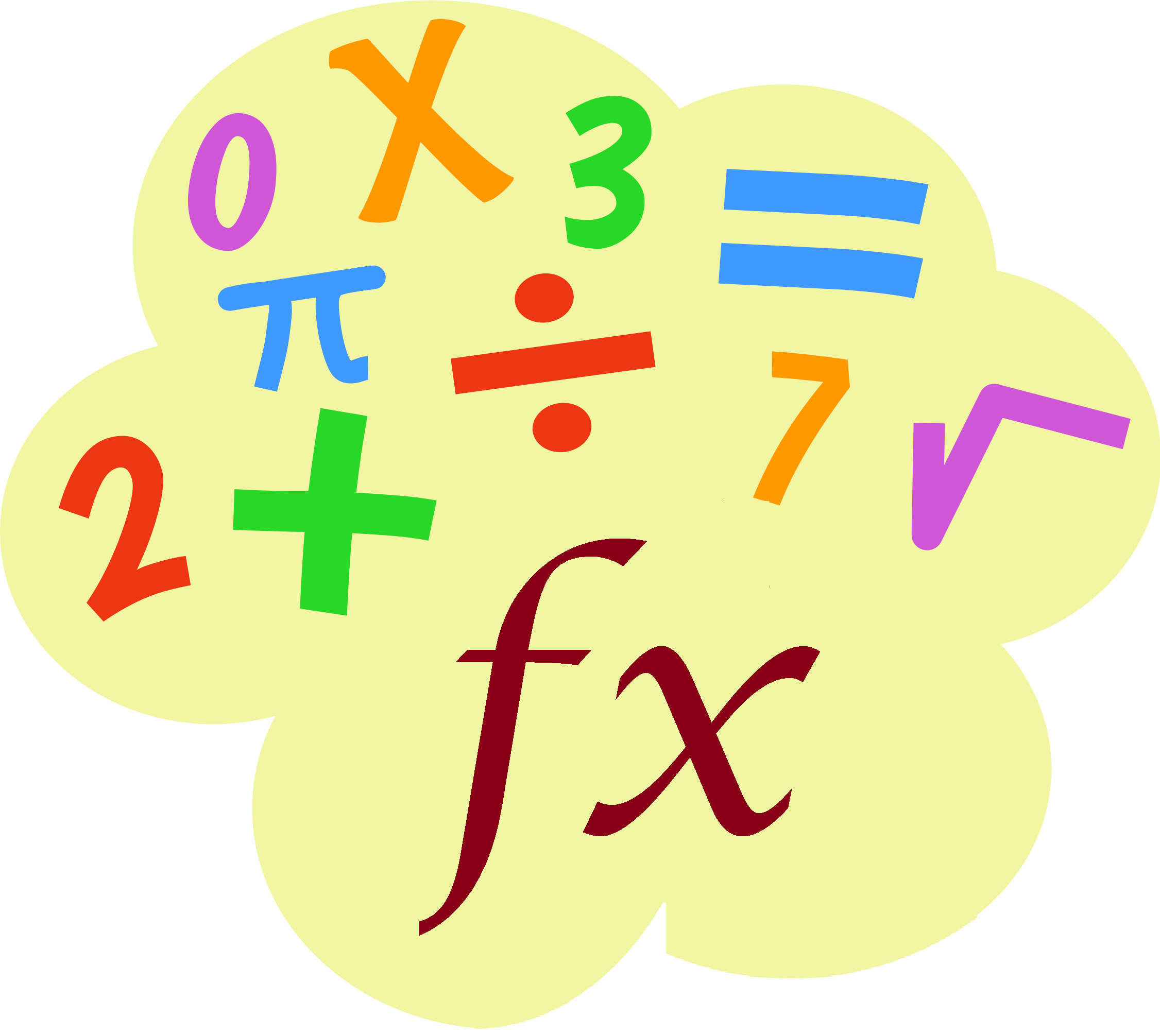AVERAGEIF function: Description, Usage, Syntax, Examples and Explanation
What is AVERAGEIF function in Excel? AVERAGEIF function is one of Statistical functions in Microsoft Excel that returns the average (arithmetic mean) of all the cells in a range that meet a given criteria. Syntax of AVERAGEIF function AVERAGEIF(range, criteria, [average_range]) The AVERAGEIF function syntax has the following arguments: Range Required. One or more cells to average, …