Minimum value in Excel
This tutorial shows how to calculate Minimum value in Excel using the example below;
Formula
=MIN(range)
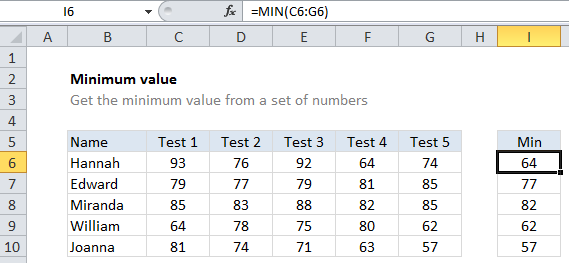
Explanation
To get the minimum value from a set of numbers, use the MIN function.
In the example shown, the formula in cell I6 is:
=MIN(C6:G6)
The MIN function is fully automatic. It accepts one or more arguments, which can be numbers or cell references that point to numbers, then returns the minimum value.