Count cells that begin with in Excel
This tutorial shows how to Count cells that begin with in Excel using the example below;
Formula
=COUNTIF(range,"text*")
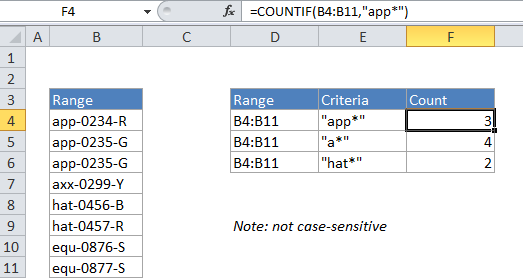
Explanation
To count the number of cells that begin with certain text, you can use the COUNTIF function. In the example above “*” is a wildcard matching any number of characters.
In the example, the active cell contains this formula:
=COUNTIF(B4:B11,"app*")
How this formula works
COUNTIF counts the number of cells in the range that begin with txt by matching the content of each cell against the pattern “txt*”, which is supplied as the criteria. The “*” symbol (the asterisk) is a wildcard in Excel that means “match any number of characters”. The count of cells that match this pattern is returned as a number.