How to count number of characters of text in a cell in Excel
If you need to count the total characters in a cell, you can do so using the LEN function.
Formula
=LEN(a1)
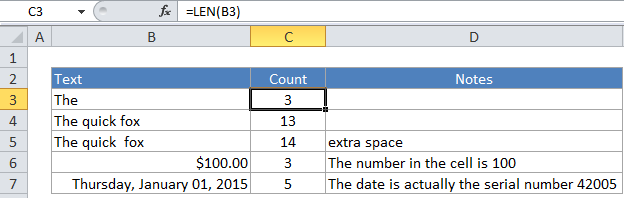
Explanation
In the example, the formula in the active cell is:
=LEN(B3)
The LEN function simply counts all characters that appear in a cell. All characters are counted, including space characters. Numbers are also counted in their raw form (i.e. number formatting is not included).