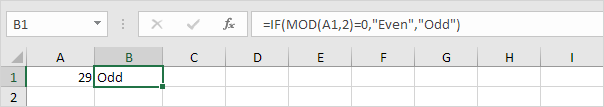Even and Odd function in Excel
This example illustrates the EVEN and the ODD function in Excel. It also shows you how to determine if a number is even or odd.
Even
1. Rounds a positive number up to the nearest even integer.

2. Rounds a negative number down to the nearest even integer.

Odd
1. Rounds a positive number up to the nearest odd integer.
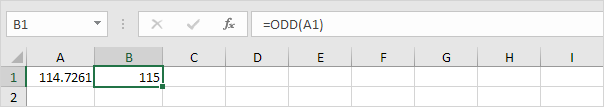
2. Rounds a negative number down to the nearest odd integer.
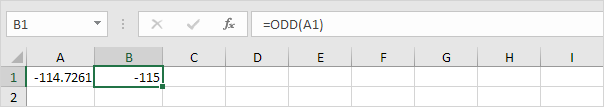
Even or Odd?
One way to determine if a number is even or odd is to use the MOD function. The MOD function gives the remainder of a division.
1. Even numbers divided by 2 always give a remainder of 0. For example, 28 is divided by 2 (exactly 14 times) to give a remainder of 0. As a result, the IF function returns Even.
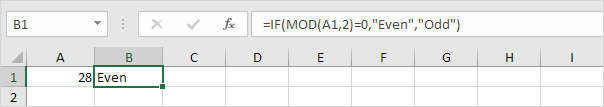
2. Odd numbers divided by 2 always give a remainder of 1. For example, 29 is divided by 2 (14 times) to give a remainder of 1. As a result, the IF function returns Odd.