How to get same date next year or previous year in Excel
To get the same date next year from a given date, you can use the EDATE function.
Formula
=EDATE(date,12)
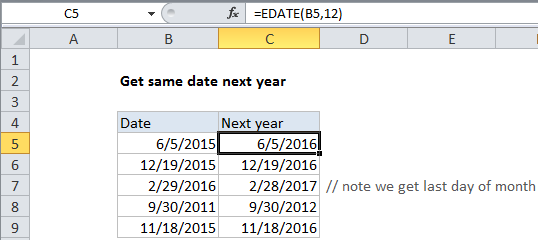
Explanation
In the example shown, the formula in cell B5 is:
=EDATE(B5,12)
EDATE can get the “same date” in the future or past, based on the number of months supplied. When 12 is given for months, EDATE gets the same date next year.
Same date in previous year
To get the same date in a previous month, use -12:
=EDATE(date,-12) // prior year