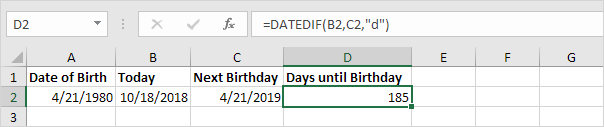How to calculate number of Days until Birthday
To calculate the number of days until your birthday in Excel, execute the following steps.
1. Enter the date of birth into cell A2.
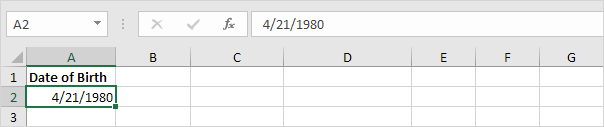
2. Enter the TODAY function into cell B2 to return today’s date.
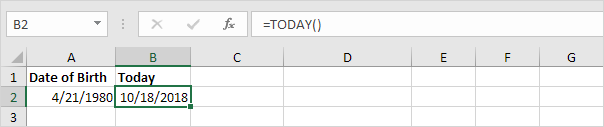
3. The most difficult part in order to get the number of days until your birthday is to find your next birthday. The formula below does the trick.
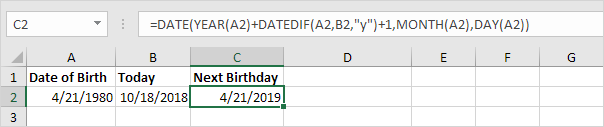
Explanation: The DATE function accepts three arguments: year, month and day. We used the DATEDIF function to find the number of complete years (“y”) between Date of Birth and Today. DATEDIF(A2,B2,”y”) equals 38. If 38 complete years have passed since your date of birth (in other words, you have already celebrated your 38th birthday), your next birthday will be 38 + 1 = 39 years after your date of birth.
4. Next, we use the DATEDIF function to find the number of days (“d”) between Today and Next Birthday.