If NOT this or that in Excel
This tutorial shows how to calculate If NOT this or that in Excel using the example below;
Formula
=IF(NOT(OR(A1="red",A1="green")),"x","")
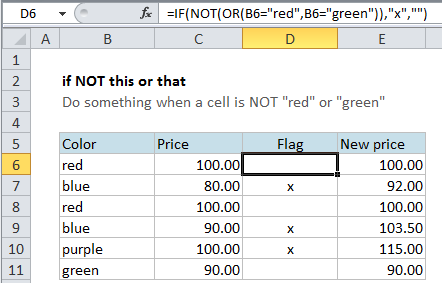
Explanation
If you want to do something specific when a cell is NOT this or that (i.e. is NOT equal to X or Y, etc.) you can use the IF function in combination with the NOT and OR functions to run a test, then take one action if the result is TRUE, and (optionally) do something else if the result of the test is FALSE.
If color is NOT red or green
In the example shown, we simply want to “mark” or “flag” records where the color is not either red OR green. In other words, we want to check cells in column B, and then take action if they contain a value other than t”red” or “green”.
In D6, the formula were using is this:
=IF(NOT(OR(B6="red",B6="green")),"x","")
In this formula, the logical test is this bit:
NOT(OR(B6="red",B6="green"))
This snippet will return TRUE if the value in B6 is not “red” OR not “green” and FALSE if not.
Since we want to flag items that pass our test, we need to take an action when the result of the test is TRUE. In this case, we do that by adding an “x” to column D. If the test is FALSE, we simply add an empty string (“”). This causes an “x” to appear in column D when the value in column B is either “red” or “green” and nothing to appear if not.*
You can extend the OR function to check additional conditions as needed.
*If we didn’t add the empty string when FALSE, the formula would actually display FALSE whenever the color is not red.
Increase price if color NOT red or green
If you need to do something more complex, just extend the formula.
For example, say you want to increase all colors except red and green by 15%. In that case, you could use this formula in column E to calculate a new price:
=IF(NOT(OR(B6="red",B6="green")),C6*1.15,C6)
The test is the same as before, the action to take if TRUE is new.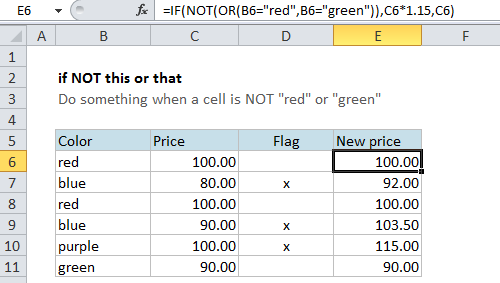
If the result is TRUE, we multiply the original price by 1.15 (to increase by 15%). If the result of the test is FALSE, we simply output the original price.